FRMS Help - Matrix Panel
The modulation matrix allows you to define how much a modulation source(s) affects a modulation target(s).
The values can be between -1 and 1. This means that you can modulate negatively or positively a certain target.
In order to change a value, choose on the correspondent intersection and then use the slider at the right side.
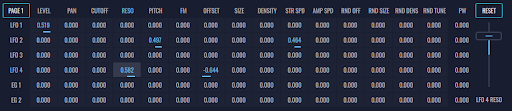
-
PAGE - Toggles between page 1 and page 2.
-
RESET - Resets all the modulations of the current layer to their default value.
-
VALUE SLIDER - Allows you to set the modulation ammount of the select cell.
Sources:
-
PAGE 1
- LFO1
- LFO2
- LFO3
- LFO4
- EG1
- EG2
-
PAGE 2
- SEQ (Sequencer)
- (MOD) Mod Wheel
- KBD (Keyboard)
- VEL (Velocity)
- AFT (After Touch)
Note: Sequencer modulation is not used yet.
Targets:
- LEVEL
- PAN
- CUTOFF
- RESO (Filter Resonance)
- PITCH (COARSE+FINE)
- FM
- OFFSET
- SIZE
- DENSITY
- STR SPD (Stereo Spread)
- AMP SPD (Amplitude Spread)
- RND OFF (Random Offset)
- RND SIZE (Random Size)
- RND DENS (Random Density)
- RND TUNE (Random Tune)
- PW (Pulse Width)
