FRMS Help - Waveform Panel
This panel displays the waveforms and has two possible working modes:
-
Oscillator mode example
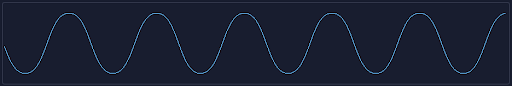
-
Granulator mode example

Depending on the layer engine mode, the following controls are available:

Note 1: All these options are disabled when engine is oscillator
Note 2: When layer engine mode is granulator, you can use this area to create a selection for the crop functionality (when applied).
In waveform mode there are the following options:
-
Waveform - Toggles between waveform or live input mode
-
1st Icon (Load) - Opens the File Browser.
-
2nd Icon (Record) - Records a sound from the audio input.
-
3rd Icon (Cut) - When there is a selection area in the waveform display, pressing cut will crop the wavefile to that selection.
-
4th Icon (Delete) - Deletes the currently loaded file
-
5th Icon (Copy) - Copy file to be pasted on a different layer
-
6th Icon (Paste) - If there's a copied sound file, pastes that file in the current layer
In Input mode there are the following options:
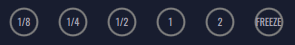
-
1/8 - Selects the size of the buffer being used to store live input information as a 1/8 of 1 second
-
1/4 - Selects the size of the buffer being used to store live input information as a 1/4 of 1 second
-
1/2 - Selects the size of the buffer being used to store live input information as a 1/2 of 1 second
-
1 - Selects the size of the buffer being used to store live input information as 1 second
-
2 - Selects the size of the buffer being used to store live input information as 2 seconds
-
FREEZE - Freezes the actual buffer information
-
STEREO/MONO - This button sets how to record a file from input. It can be recorded as a stereo or mono file
-
Audio Device Selection (only available in desktop version) - Selects the audio device being used as input