K7D Help - Overview
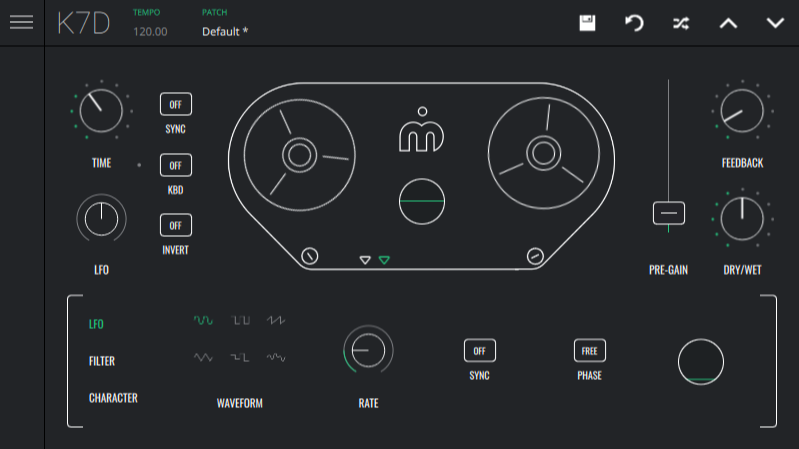
K7D is an audio delay effect which consists in an audio signal being recorded to some medium and then reproduced after a short period of time. This audio effect was first developed in the 1940's using tape. The principle is simple, one tape head records and one or more tape heads, physically distant from the recording head, reproduce the audio signal. The distance between the recording and playing heads represent the delay time. The reproduced audio signal is filtered and partially fed to the input again creating the effect of a decaying repeating sound. K7D emulates this old mechanical tape loops.
The interface of K7D consists of a status bar on the top, a main panel with the common delay parameters along with three tabs on the bottom for modulation, filtering and character manipulation, which we will cover in detail in the next section.
The following features are found on K7D's status bar:
-
Tempo - Tempo in BPM's. If K7D is running as a plugin, tempo is defined by host.
-
Patch - Displays current selected patch. Click on this area to open patch browser.
-
Save - Open the patch save dialog.
-
Revert - Restores the currently loaded patch to its original saved state.
-
Randomize - Assigns a random value to each parameter.
-
Up - Selects the previous patch.
-
Down - Selects the next patch.