MIXER Panel

This panel is BAM’s full project mixer, providing access to mixing controls for all tracks on one screen. Each track includes a gain fader, rotary control of A and B sends, stereo pan, mute and solo buttons, a DJ style filter and a visual representation of track audio levels.

You can access FX processing for master and A/B return channels above the MIXER when the MASTER track is selected.

In the top right corner you can toggle between viewing the controls for the tracks' sends or the DJ filter control.
Note: On iOS, sends controls are only visible if both the top and bottom panels are collapsed.
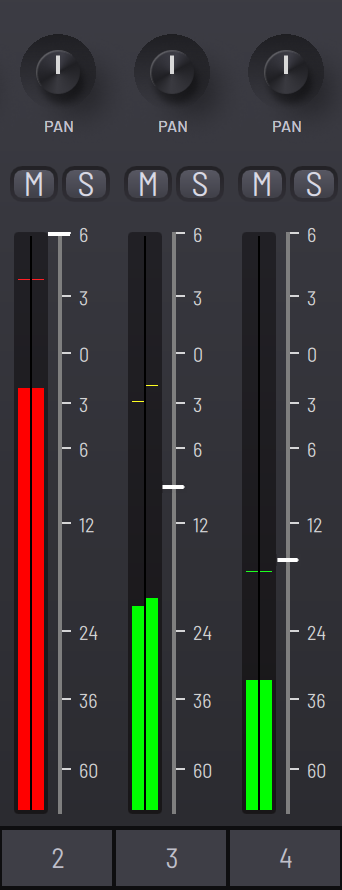
Here we have a crop of 3 tracks with their respective VU meters. The VU meter turns red when the track's gain peak value is over the 0dB mark. The track's peak value is represented by the two lines above the filled VU meter while the filled VU meter corresponds to the RMS value of the track.
SHIFT functions:
- SOLO tracks in non exclusive mode.