Parameters
The rightmost side of the interface shows the basic controls laid out vertically. The remainder of the parameters can be accessed through the Advanced button on the TV.
BASIC VIEW
-
Cutoff - Cutoff frequency for the main filter. The cutoff point can be pushed further when affected by an accent or modulated by the envelope (see Env. Mod).
-
Resonance - Amount of filter resonance. Forms a resonant peak on top of the cutoff frequency.
-
Accent - Amount of volume boost and added frequency modulation for notes with accent. Accent is applied to all notes with a velocity value above 100. In addition, accent forces the decay time to minimum.
-
Env. Mod - Amount of envelope modulation applied to the filter cutoff.
-
Decay - Decay time of the primary envelope. This envelope is fully responsible for the filter modulation, but factors only lightly into the amplitude envelope.
-
Drive - Pre-distortion signal gain. Adjust for harsher or softer distortion.
-
Dry/Wet - The dry/wet balance of the original and the distorted signal.
ADVANCED
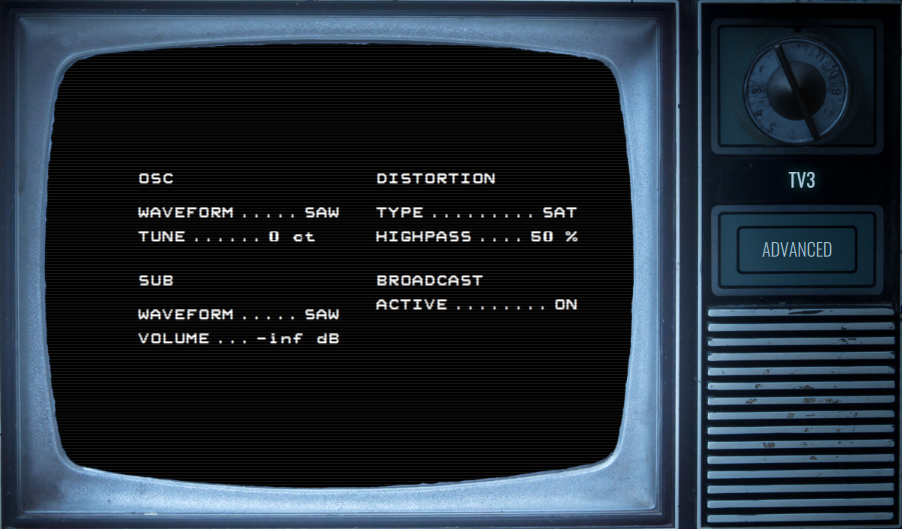
When the Advanced option is toggled, additional controls become available within the TV.
Osc
-
Waveform - Select between a square or sawtooth waveform for the main oscillator.
-
Tune - Fine-tune both the main and sub oscillators within a range of -1200 and +1200 cents.
Sub
The sub oscillator plays on octave below the main oscillator.
-
Waveform - Select between a square or sawtooth waveform for the sub oscillator.
-
Volume - Volume of the sub oscillator.
Distortion
The distortion stage is applied after the main filter.
-
Type - Choose from four different distortion types:
- SAT - Classic saturation.
- FOLD - Saturated wavefolding; a mix of saturation and sinusoidal wavefolding.
- FUZZ - Extreme gain and hard clipping for a harsh distortion effect.
- NOCK - Asymmetrical waveshaping that introduces discontinuities in the crest for a very noisy sound.
-
Highpass - Pre-distortion highpass filter for attenuating the fundamental and first few harmonics of the notes.
Broadcast
The Broadcast parameter toggles the video broadcast of the TV. Deactivate to disable the video.