Project manager
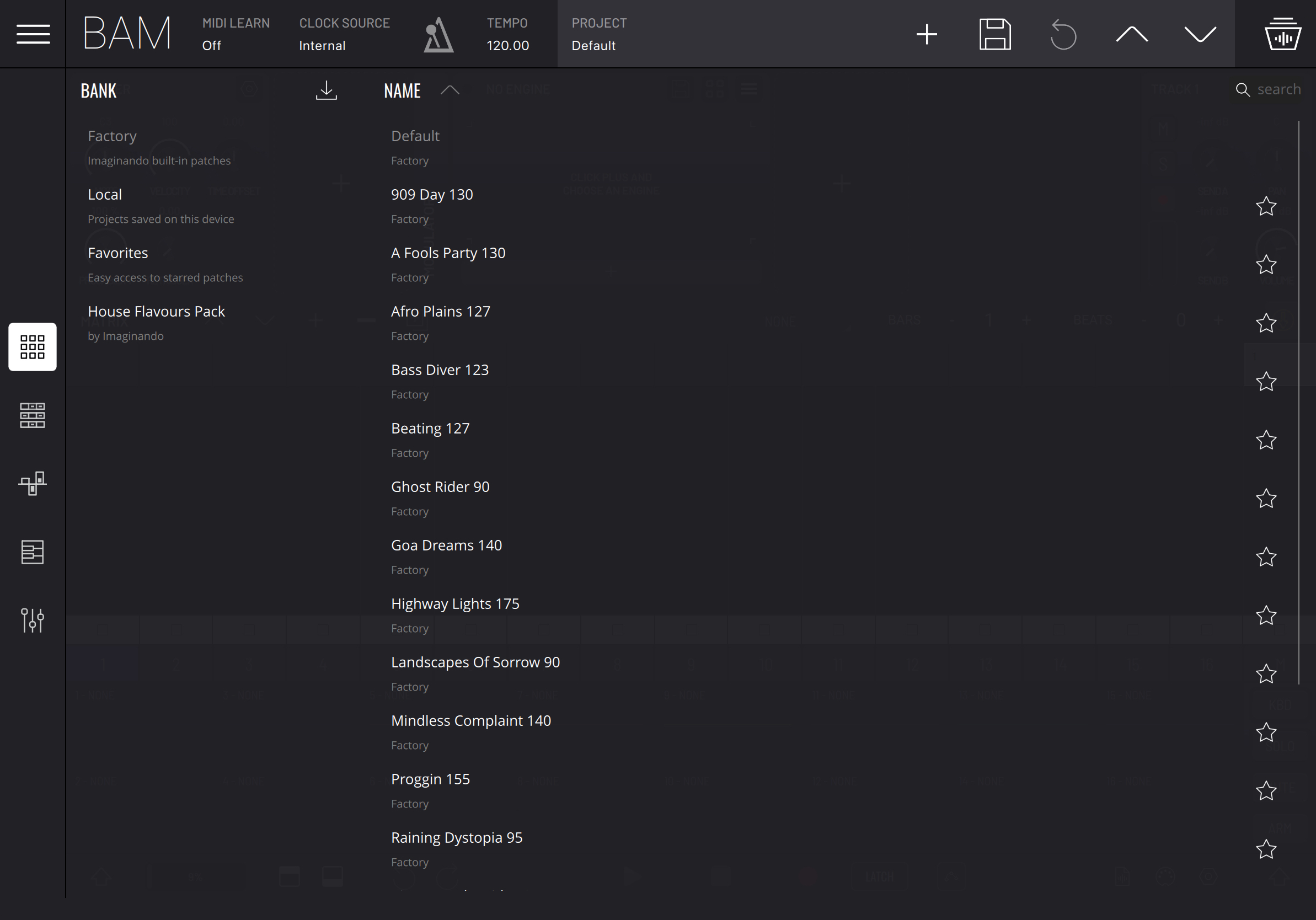
BAM’s project manager has a simple layout with banks displayed on the left and the selected bank's projects in the center.
To open and close the project manager, click the project name on the top toolbar.
The default three banks are:
- Factory - A selection of demo projects.
- Local - The default bank to save custom projects to device local storage.
- Favorites - Provides a shortcut to all starred/favorited projects.
Expansion banks are displayed below Favorites and are greyed out when locked.
Saving a project
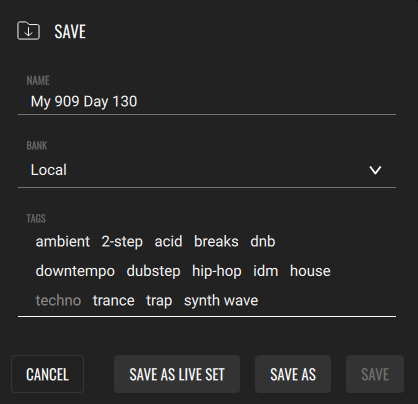
The Save icon opens the save panel. SAVE AS creates a new project file (.bpf), while SAVE will overwrite the current project. A project can only be overwritten if marked as modified (indicated by "*" after the project name).
You can also save the current project as an Ableton Live project using the SAVE AS LIVE SET button.
If autosaving is enabled, BAM will periodically save and allow for recovering your project in the event of abnormal termination.
Importing/exporting banks and projects
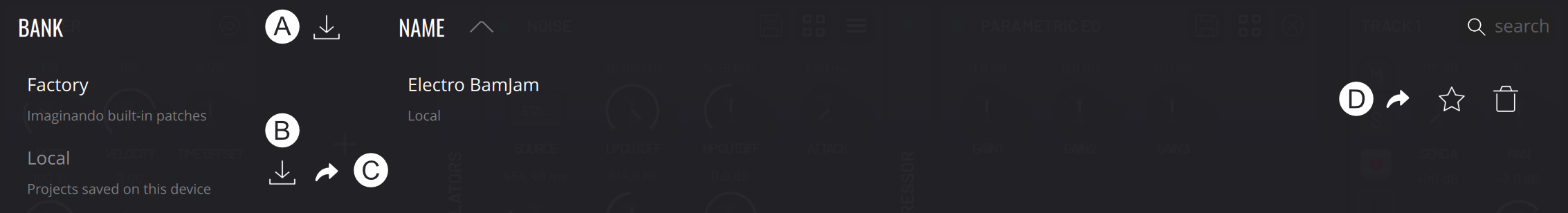
BAM allows exporting the local bank and custom banks as well as their projects. Banks have a .bbf format while projects have a .bpf format.
- (A) - Import Custom Bank.
- (B) - Import Project into Bank.
- (C) - Export Bank.
- (D) - Export Project.